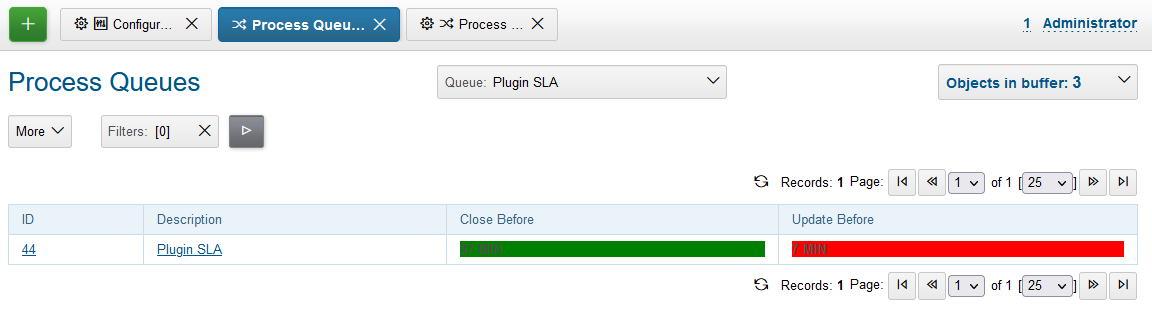About
The plugin allows to visualize Service Level Agreements as time left before a process is closed or updated. Expiring times are presented as reverse minutes counters with colored background.
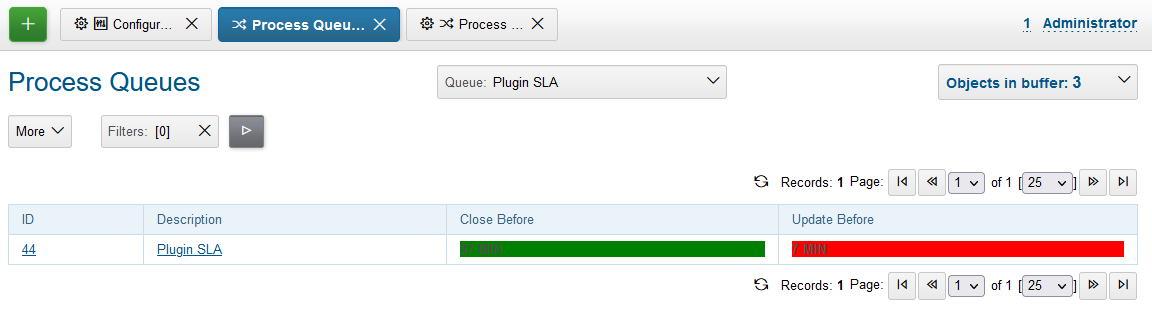
Setup
| You can see (queue Plugin SLA) the plugin operation in Demo System. |
The plugin tracks maximum process' close and update time in two parameters with type datetime, which have to be created depending on SLA you want to control.
Make sure the plugin is enabled and append to the configuration:
sla:param.close.before=<PARAM_CLOSE_BEFORE_ID> sla:param.update.before=<PARAM_UPDATE_BEFORE_ID>
Where:
-
<PARAM_CLOSE_BEFORE_ID> - parameter ID for maximal closing time;
-
<PARAM_UPDATE_BEFORE_ID> - parameter ID for maximal update time.
Process Type
For every process type, supporting SLA, the created parameters have to be added in properties and in configuration defined initial parameter values in minutes from the creation time. Beside that have to be defined background colors for amounts of left minutes.
Example of configuration:
sla:close.before.minutes=101 sla:update.before.minutes=11 sla:color.red.#f00.left.minutes=10 sla:color.green.when.left.minutes=100 sla:color.yellow.when.left.minutes=200
This means that for a created process parameter Close Before and Update Before values will be initialized as the current time plus 101 and 11 minutes respectively. In configured process queue minute values will be presented on #f00 (red) background if 10 or less minutes are left from the current time till a parameter value. Green background means 100 or less minutes and yellow - 200 or less. For more than 200 left minutes no background is used. In the same way be defined as many colors as needed.
Process Queue
Close Before and Update Before process queue columns can be added to a queue columns configuration with special values sla:closeBefore and sla:updateBefore respectively, for example:
column.1.title=ID column.1.value=id column.4.title=Description column.4.value=descriptionLink column.5.title=Close Before column.5.value=sla:closeBefore column.6.title=Update Before column.6.value=sla:updateBefore
Usage
Once created processes with SLA become set Close Before and Update Before parameter values, the second of that is moved on every change of process properties (status, description etc) or parameters.
Background color visualization in process queue allows to detect quickly the most "burning" cases.