About
The actual version of the plugin contains built-it reports, available after plugin’s activation in menu Reports. These reports may be defined int the plugin itself for kernel data or in other plugins, including Custom with self-written reports.
The plugin provides right now a single built-in report Processes. Beside that reports have the following plugins.
Setup
Reports do not require some additional configuration except of restricting them using standard permissions system.
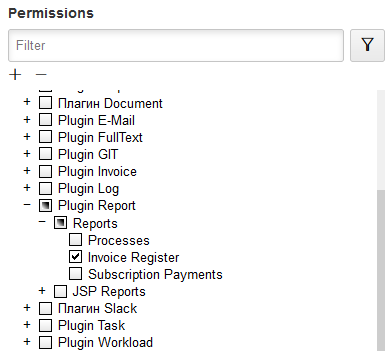
Usage
Each report is represented with a separated item in the main menu. On the top placed kernel-related reports, after reports of different plugin. The last item opens old-style JSP Reports.
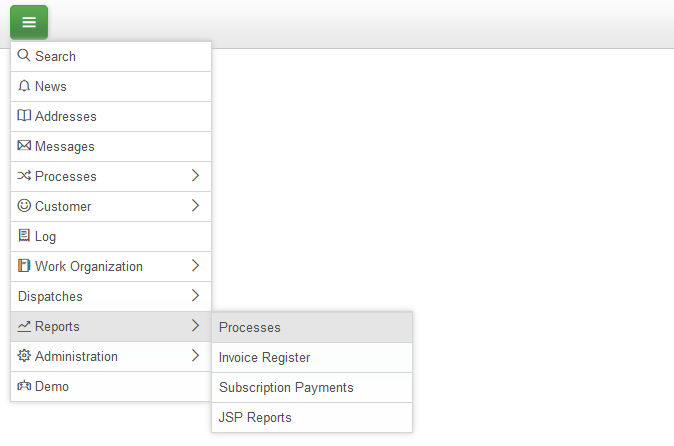
After choosing a report, it is opened as a separated tool, providing some filters and representation.
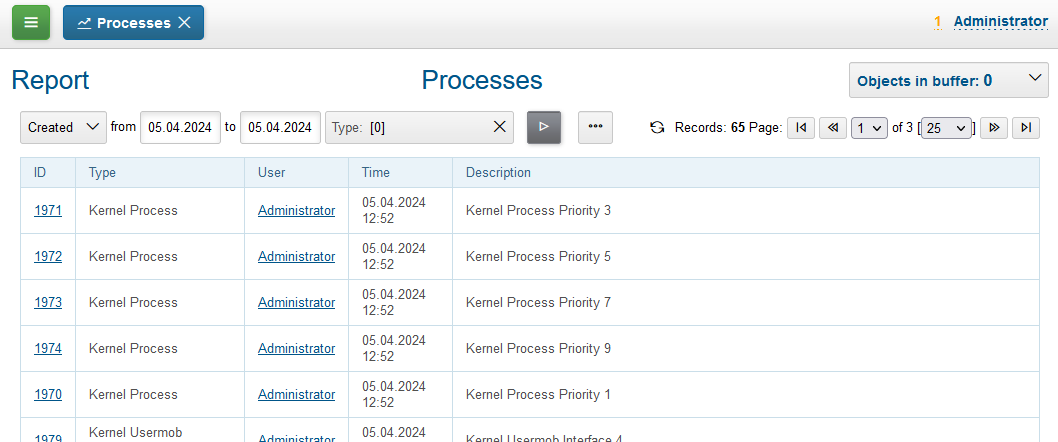
Some reports provide diagrams support. They can be chosen using extra button.
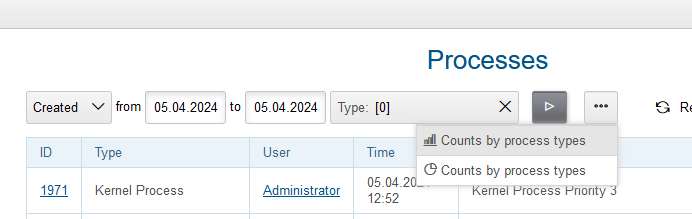
Diagrams visualize the actual shown data in graphic forms.
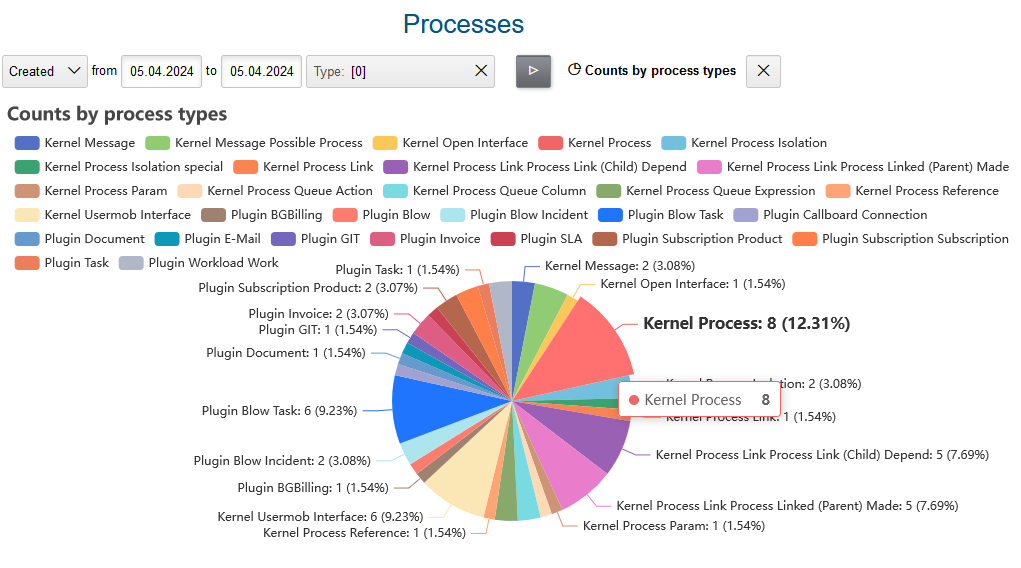
Development
Reports are implemented with unified Action MVC API. Each report extends Java class org.bgerp.plugin.report.action.ReportActionBase. Source codes of existing reports may be used as examples for development of new.
As an report example you can have a look on the following files which together make built-it Processes report:
The relationships between the different parts of report are shown in the diagram below.
JSP Reports
This is a simplified self-developed report system with the following specifics:
-
all report logic and view included in a single JSP file
-
complex report permissions handling using permission option
-
no diagrams supported
Setup
For each JSP add the following configuration block.
report:report.<id>.title=<title> report:report.<id>.jspFile=<jsp>
Where:
-
<id> - unique numeric report’s ID
-
<title> - title
-
<jsp> - path to JSP file, placed in Custom webapps
Configuration example, using JSP from the default custom GIT.
report:report.{@inc:cnt}.title=Example JSP Report
report:report.{@cnt}.jspFile=/WEB-INF/jspf/user/plugin/custom.demo/report/jsp/example.jsp
Usage
All the JSP reports are shown in a single tool running by Reports / JSP Reports menu item. A needed report has to be selected in the top-placed combo box.
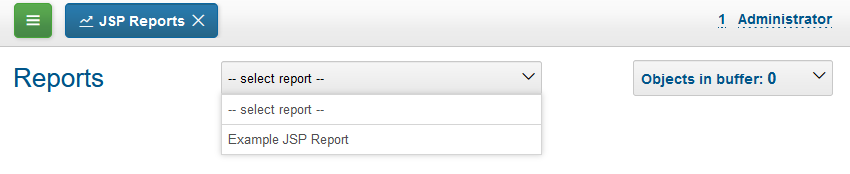
| The example JSP report is not translated to English yet. |
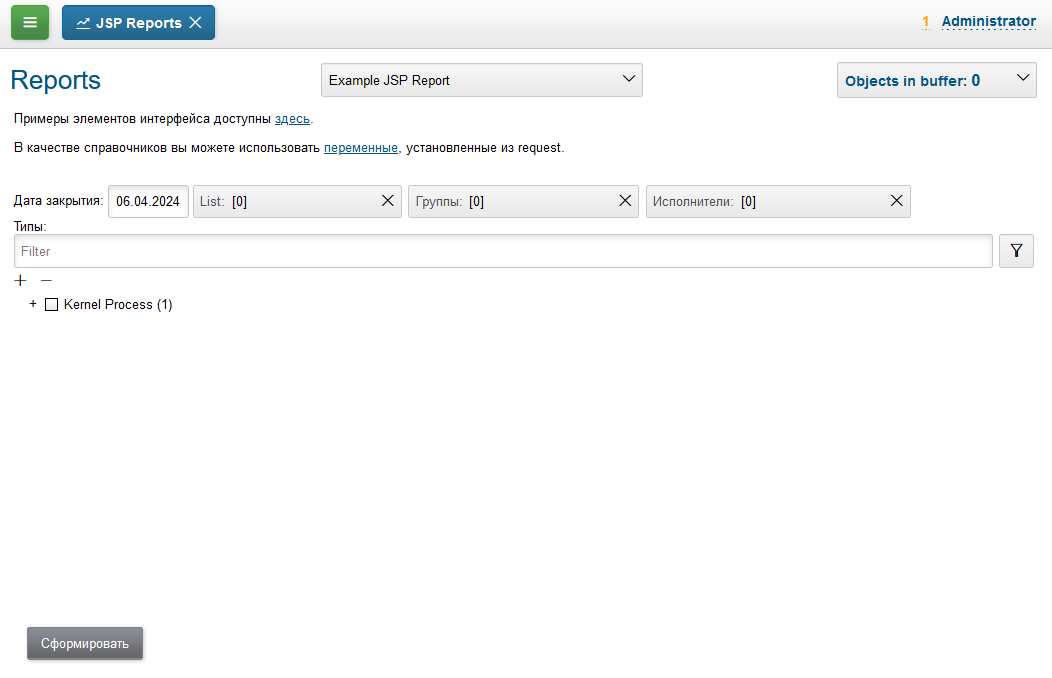
Migration of old JSP reports
As there is no way to declare API used in JSP in deprecated, after updating from old app versions you may find your reports broken. Here are the typical replacement patterns for making them running again.
| OLD | NEW |
|---|---|
|
u:parseDate |
tu.parse |
|
u:toString |
u.toString |
|
openUrlToParent( formUrl( this.form ), $(this.form) ) |
$$.ajax.load(this, $(this.form).parent()) |